Application to Mark Littered Areas and Locate Trashcans
Abstract– To encourage cleanliness drive by using technology to promote proper use and maintenance of trash cans by providing location specific details using a GPS and feedback about garbage disposal facilities and a step forward for “Swacch Bharat Abhiyan”.
All around the globe, the world is taking a note of India’s economic growth. However, we must acknowledge, if there is any aspect in which India or Indians have not moved forward – or moved very sluggishly, – is in the field of environmental cleanliness and taking care of the surroundings.
If we look around, trash and litter is everywhere. Nobody seems to care about the waste, and how we discard it. If anything, we add to the garbage that is already abundant in the open and is everywhere. Littering a plastic cup on the road-side, after we done using it, is the norm. No one realize anything wrong with it. Throwing our waste on the street, and right outside our own house is a part of the daily routines.
Unhygienic conditions are one of the major root cause of diseases / illness. Any disease or illness has financial impact both in terms of expenditure and potential revenue earning. Swachh Bharat Mission, which is our ultimate aim, will have positive impact on India’s health care sector As per estimates, inadequate sanitation cost India almost $54 billion or 6.4% of the country’s GDP in 2006. Over 70% of this economic impact or about $38.5 billion was health-related, with diarrhea followed by acute lower respiratory infections accounting for 12% of the health-related impacts. Evidence suggests that all water and sanitation improvements are cost-beneficial in all developing world subregions. Moreover, India is a land of cultural heritage and rich history. Tourism generate approximately 6.6% of India’s GDP and 39.5 Million Indians are directly employed in this sector. Tourism can generate employment for up to 5% of India’s population i.e. 62.5 Million people. It has potential to generate 23 Million additional job opportunities or 2.3 Cr people will get job. I have taken 5% employment fig which is very conservative after studying tourism model of countries which focus on tourism. The biggest limitation for India to promote tourism is cleanliness. Foreign tourists are very particular about hygiene and cleanliness. Besides employment, Tourism will help bring foreign money to India which will boost India’s GDP. A clean India will help in generating employment through Tourism and boost India’s GDP.
We can make all the progress, we can make all the economic strides alongside the rich nations, but we can only go so far if we are surrounded by the smelly dirt piles and garbage. Financial and economic breakthroughs are good. However, along the way, what we really need is a change in our mentality to care for our environment, to care for our own surroundings. And, we need to realize this at personal level, sooner than later.
This project uses Global Positioning System (GPS) or the Provider-based location services of a device to determine the current position of the user so that the user can mark a place on the map as not clean. This will be forwarded to the authorities and so that the particular marker can be removed from the map after the area has been cleaned. Another part of this project is that a user can check the location of the closest dustbins on map from his position in case he/she has something to throw away. This feature promotes cleanliness and puts a break on littering.
A. Literature Survey
Following are the existing systems which are similar to the specifications of our project :
- Smart bins developed by polish engineers: The trash is put into the bin and Bin-e identifies, categorizes, sorts and stores the trash. Moreover, when it’s filled, it informs the companies, which are responsible for waste collection. Bin-e recognizes what we really disposed of and it does a pre-treatment, e.g. it crushes the plastic, so it is able to use the entire space of the container. In addition, Bin-e constantly learns new parameters of the waste, which we throw away. Because of the knowledge accumulated in the cloud, it can recognize the type of waste and properly categorize it.
- SINGAPORE – “Smart” bins that act as Wi-Fi hot spots and which send alerts for them to be cleared when they are almost full. These intelligent bins have sensors that detect how full they are and can later send e-mail or text message alerts to the cell phones of cleaners. The bins also have a compactor that can crunch rubbish so that the capacity of the smart bins can be eight times more than that of a normal bin.
- Sensors for smart city waste management system are means of providing a system which informs the municipal about a dustbin which is full using sensors.
- Systems are available working on projects to use GPS location to provide shorter route for municipal to the dustbin for cleaning.
- Swachh Bharat App: An app provided by the government of India to facilitate the cleanliness by giving an opportunity to the citizens for filing of complain about the waste dumps. The person using the app can take the picture of an area which is not clean and upload it on the app. The picture will be tagged with its geo location and the time of upload. The authorities can decide and tag the picture based on the severity of the conditions in the area and take the required actions.
- CITIZEN GAGE: Citizengage is a Bangalore based start-up which is working on waste management. Their main clientele are restaurants and commercial space. There are two apps one for the customer and one for the workers. The user registers and sets the location on the app. The agent will come to the user’s location, attach a sticker on the door. The agent will come daily and collect the waste. The waste is separated on the location and the agent app has option to fill a form which takes data about the kind of waste and the weight of it. This process is repeated daily for houses and restaurants.
- iClean India: It is an app developed by a Delhi based start up for social cause. It has three pages concerned with marking and posting pictures of dirty localities, another page for checking which photo belongs to which area and another page which is concerned with inviting people or your friends to clean the area and we can put the clean pictures of the area on the app.
B. Drawback of current System
- No such localized system exists.
- Littering is a huge problem all over India. Not only it damages India’s reputation in front of tourists but also houses breeding place for many disease-causing germs and bacteria.
- Sensors for smart city waste management system are means of providing a system which informs the municipal about a dustbin which is full using sensors.
- Systems are available working on projects to use GPS location to provide shorter route for municipal to the dustbin for cleaning.
- None of these provides a one stop solution aimed at a clean India.
C. Proposed System
Application takes the help of Global Positioning System or Provider based location service in correctly detecting the current location of the user so that he/she can mark the area unclean and submit his/her complaint. After the successful submission of the complaint, same is being forwarded to authorities. Authorities can remove the marker after clearing the area. Another feature of the application is to locate the nearest trashcans if user wants to dispose any waste. In this way littering can be controlled to some extend and this also encourages every citizen to contribute little towards better India.
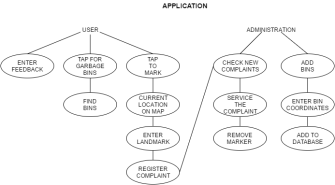
Fig (1) Swim-lane diagram of the proposed system
The swim lane diagram shows the two lanes of the proposed system which are the user and the administrator. The user is responsible for marking of unclean areas on the map. The proposed system also helps the user to find nearby bins to dispose something which the user wants and thus restricting the problem of littering in the country. The user may also fill up a feedback form about the complaint registered and also may file grievance complaint if the complaint has not been serviced properly and within the particular boundary of time.
The second lane in the swim-lane diagram is the administrator who is responsible for servicing of complaints as well as addition of new bin coordinates to the database of available bins.
The advantages of the proposed system are:
- It provides the users with a system where people can point on map and submit complaint about garbage dumps in public places.
- The complaint will be forwarded to the concerned authorities so that the place can be cleaned up and the marker will be removed from map after the place becomes clean.
- Login ID and a verification method will be in place to suppress false complaints.
- The problem of littering will be addressed by providing bins and people can find the location of the closest garbage bin on the map with one touch on their smart phones.
- Maps will guide them to the nearest bin.
1: As it can be seen in Fig (2) that when the application is opened first the application directs the user to the location settings page of the device so to intimate the user to turn of the GPS of the device for better location detection as GPS provided location is more accurate compared to network provided location. The first activity of the application, shown in Fig (3) contains two image buttons and one button for feedback. The first image button captioned as “Tap to Mark” redirects the user to the complaint submission location information gatherer activity. The next image button captioned as “Tap for garbage bins” redirects the user to the location page which will automatically detect the location of the user and shows the nearby bins located nearer to him/her. The third button redirects the user from the application to the browser where the user needs to fill up his/her unique id and the contact number registered with the id in order to fill up the feedback form.
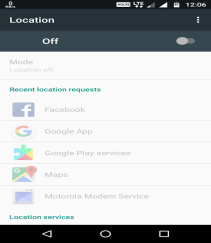
Fig (2) Enable location services settings on device
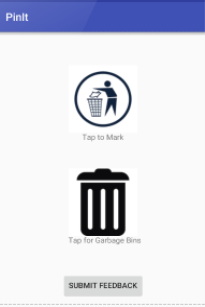
Fig (3) Launch activity of the application
2. When the user clicks the button captioned as “Tap to mark”, shown in Fig (3), the user will be redirected to this current activity which will load a Google Map to begin with. The user needs to click the location enabled button on the top right corner of the activity which will in turn get his/her current location coordinated from the GPS reading via the Location Listener interface. After the current location coordinates of the user is captured the user needs to enter the nearest available landmark which will be used to refine the location coordinates available even though the coordinates captured are almost accurate. After the location of the user gets captured followed by entering the landmark the user is expected to click the button named “PIN”, shown in Fig (4) which will redirect the user to the next activity in which the user needs to enter the necessary details required in order to submit the complaint.

Fig (4) Getting the location coordinates of the user
3. Once the user’s location gets captured followed by the user entering the nearest landmark available, shown in Fig (4), the user will be redirected to the current activity[Fig (5)]. In this activity the user is required to fill up the necessary details required in order to submit the complaint. The details which the user needs to fill are the user’s name followed by the user’s contact information such as the contact number and the e-mail of the user. The contact number will be required to suppress false complaints as the user will receive a verification code which will be used to verify the user of the complaint. On entering the necessary details followed by the contact number and the verification code the complaint will get submitted and a unique complaint id will get generated.

Fig (5) Activity for user to enter his/her contact info
4. Once the user clicks on the button captioned as “Tap for garbage bins”, shown in Fig(3) the user will be redirected to this to this activity[Fig (6)] which will load a Google Map in which the user needs to click the location enabled button on the right top corner of the activity. The code which implements the location listener interface will get the current location coordinates of the user by reading the GPS of the user’s device. When the user clicks the button named as “FIND”, the application will look into an online database and find the nearest bin coordinates from the database and show them on the map using a modified marker which will show a bin in place of a default Google map marker. The user can click on a dustbin marker according to his/her route and use the Google’s inbuilt navigation features to find the nearest route to the dustbin. The user can also toggle between different views such as Map view, satellite view etc.

Fig (6) Getting locations of the nearest bins
5. When the user clicks on the “submit feedback” button on the first activity [Fig (3)] of the application this activity will be shown. The activity will prompt the browser on the user’s device to load a hardcoded link which will contain the feedback form. The feedback form will contain fields such as contact number, complaint ID, a few relevant questions with options which the user is required to fill the correct responses for. The unique complaint id and contact number pair is used as a verification procedure so that not anyone can fill up random feedback forms and only the unique user who filed the complaint is allowed to fill the feedback. After answering all the questions using the options provided the user can also add comment or suggestions with a predefined character limit. The feedback submitted by the user will be used to increase the quality of the services offered.
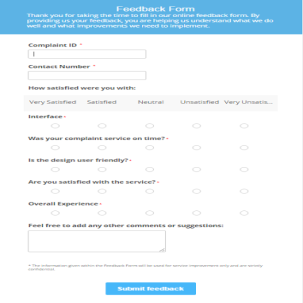
Fig (7) Snapshot of the feedback form
6. This is the administrator side application which is meant to be used by the system administrator. The application when opened first will prompt the location services settings similar to the one shown in Fig (2) on the phone so that the user turns on the GPS assistance on the device. This will help in getting a better location accuracy when compared to network provided services. The first activity of the application contains two image buttons as show in Fig(8). The first image button is captioned as “Tap to find complaints” which will take the administrator to the next activity which will load the complaints registered nearer to the location of the device of the administrator. The administrator’s device needs to be near the registered location of the complaint in a predefined range in order to remove the complaint marker from the map. The second image button is captioned as “Tap to add new bins” which will take the administrator to the activity which will add coordinates of new bins to a database.
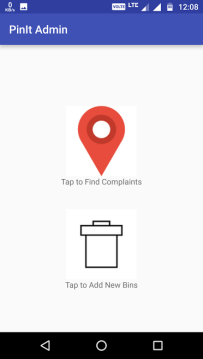
Fig (8) Launch activity for administrator application
7. On clicking the image button captioned as “Tap to find complaints”, shown in Fig (8), the administrator will be redirected to this activity[Fig (9)]. The activity will load a Google map activity which will contain a location enabled button on the top right corner and on tapping this button the code running in the background will get the location coordinates of the user. On clicking the “find” button the code running on the background thread will connect to the database which stores the registered complaints and retrieve the complaints near to the administrator’s device. The administrator needs to service the complaint and then tap on the complaint to see the complaint id which the administrator needs to use in order to clear the marker of the complaint from the map. The administrator’s device needs to be within a predefined range from the complaint in order to remove the complaint marker from the map.

Fig (9) Showing the registered complaints
8. When the administrator clicks the second image button on the launch activity of the application, shown in Fig(8) captioned as “Tap to add new bins” the administrator will be redirected to this current activity. When the administrator adds a new garbage bin, he/she needs to use this current activity in order to add a new garbage bin on the map. This activity consists of two text fields where the administrator needs to enter the coordinates of the newly added bin and press submit button in order for the background thread running within the application to add the entered coordinates in the database [Fig (10)]. When the user accesses the user side application to check for nearest bin the newly added bin to the database will also be reflected in the results.
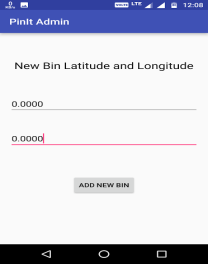
Fig (10) Adding new bins to database
[2] http://www.iotleague.com/smart-bin-from-poland-will-revolutionize-waste-segregation-recycling/
Order Now