Computer Network Fundamentals
Â
- Elements of computer communication.
Computer Communication plays vital role to connecting two different devices and share the common information with each other and this information can be anything like text or video. To communicate from one computer to other it required some essential elements i.e. sender, receiver, medium, message and protocol.
The Main parts or components of Data communication system are as Follows:-
- Sender
- Message
- Receiver
- Medium [ Communication channel ]
- Protocols
- Sender.
The initial stage of communication is starts with sender. Sender is the person or machine who sends the message or start communicate with other devices. Sometime it is also called as transmitter.
- Message
The secondary stage is creating message or idea and statement is to be communicated. A message can be verbal, text, number, picture etc.
- Medium [Communication channel]
Medium is the intermediate of the communication channel. In other way medium is the technique which transmitted message from a sender to receiver. It is also called communication channel. The source used in medium can be a wire, fibre or optical cable and telephone lines etc.
- Receiver
Receiver is the person or the device which receives the message send by sender. The receiver can be a computer, printer, email or telephones etc.
- Protocol
Protocols can be defined as a gathering of strategies which oversee correspondence of information between the PCs. Some protocol which are very commonly used in communication are HTTP(Hypertext transfer protocol), FTP(File transfer protocol), SSL(Secure socket layer) , TCP(Transmission control protocol),PPP(Point to point protocol).
- Identify the types of transmission:-
Types of Transmissions
Transmissions is transferring information between two devices. Basically there is three modes of transmissions i.e. simplex, half duplex, full duplex and these transmissions modes can also called as communication modes. However unicast, multicast, broadcast is also consider as transmissions.
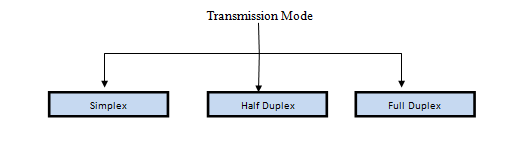
(Study tonight, n.d.)
- Simplex: In this mode data can be transmitted only via one way i.e. communication is unifacial. We cannot send back data to the Sender. The best example of simplex mode is Televisions and remotes.
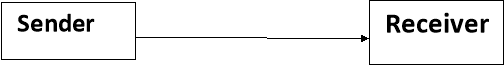
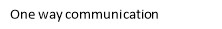
- Half Duplex: In this mode data can be transferred from both sides but only one at a time, which means when the sender sends the data at the same time receiver cannot send the message to sender. For instance walkie – talkie in which we transmit information one at a time and that information sent in the both ways.
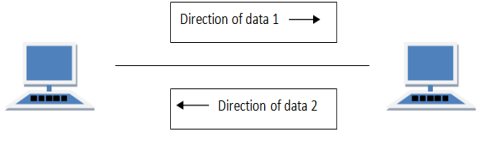
(Study tonight, n.d.)
- Full Duplex: In full duplex data can be transmitted from both directions, so it means it is two way communication. In this sender can sent message at the same time receiver also send message. The example of full duplex is Mobile phone in which both user can talk.
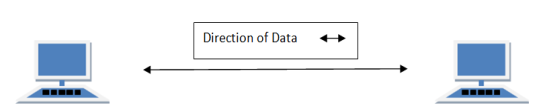
(Study tonight, n.d.)
- Unicast: Unicast is the transmission between a single sender and single receiver. For example browsing a website.
- Multicast: Multicasting is the transmission where a group of receivers wants to transmit with single sender. For example Wi-Fi in which there are multiple user access single medium i.e. Wi-Fi.
- Broadcast: Broadcasting is when we send message to multiple user and they all are able to read that same message this is called broadcasting. For watching T.V in which multiple user access a same program which is broadcast.
Identify the types of transmission for the following use cases:
- Mr Smith is walking in the street and looking for a residence address. He is new in this city and do not understand the address code of residence. Then he asked a pedestrian “Do you know where this is?
- This is the Unicasting transmission in which there is a new person ask to another person for address so it means there is single and single receiver.
- Lecturer said student with odd number student ID will join in STREM A.
- This is Multicasting transmission in which Lecturer is a sender and students with odd number are the group of receiver.
- Lecturer delivers the lecture in the class room.
- This is also Multicasting transmission in which lecturer is a sender and group of receiver is the student who access his lecture.
- Watching a TV.
- This Broadcasting transmission in which multiple user access same program.
- Two police men communicate with each other over walkie-talkie.
- This is the Half-duplex transmission in which a single information is transmitted at a time and information is send in the both ways.
- Mr John made a phone call to his wife that he will be late today.
- This is Full-Duplex transmission in which date is transmitted from both ways.
(A) Describe the difference between packet and circuit switching.
Circuit Switching
When the two machine communicate over a specific communication path, it is called as circuit switching. There is always required pre-described route from where data should be move and no other data is allowed. In circuit switching to transmit the data firstly circuit must be established so that data can be transmitted.
There are three phases from which all the application using circuit switching have to pass through:
1 Establish a circuit
2 Transfer the data
3 Disconnect the circuit
Circuit switching was intended for voice applications. Phone is the best reasonable case of circuit switching. Prior to a client can make a call, a virtual way amongst guest and call is set up over the system.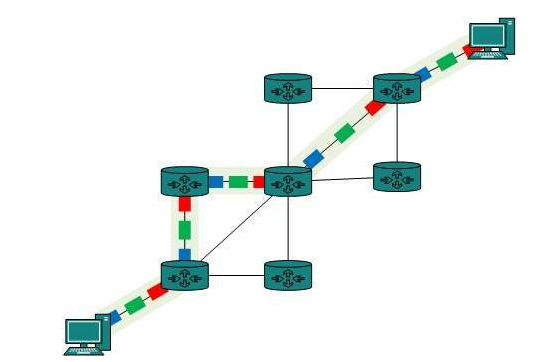 (Tutorials point, n.d.)
(Tutorials point, n.d.)
Packet Switching (PS)
In packet switching the whole message is separated into small pieces is known as packet switching. The switching data sum up in the header of each packet and exchange separated. It is always easier to all devices in the network which are intermediate with each other to store small size packets. As we can see in the figure packet can follow any path to reach the destination.
Best suitable example for packet switching is internet. Packet switching the internet uses packet switching technique. Packet switching enables the user to differentiate data streams based on priorities. Packets are stored and forwarded according to their priority to provide quality of service.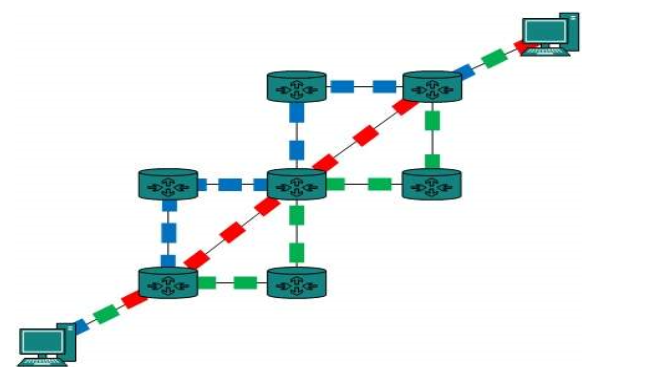 (Tutorials point, n.d.)
(Tutorials point, n.d.)
DIFFRENCE BETWEEN PACKET SWITCHING AND CIRCUIT SWITCHING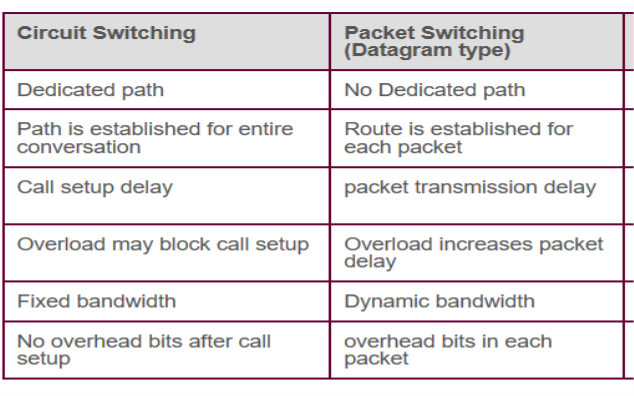 (rfwireless-world, n.d.)
(rfwireless-world, n.d.)
- Describe the multiplexing Network.
There are many multiplexing networks. Network multiplexing list is below.
- Time – Division Multiplexing:-
TDM is applied principally on digital signal yet can be applied to analog signal also. In TDM the common channel is isolated among its client by the method of the time slot. Every client can transmit information inside the given time slot only. Digital signals are isolated in frames, proportionate to time slot i.e. frames of an ideal size which can be transmitted in given time slot.
- Frequency-Division Multiplexing:-
In FDM every signal is allocated its own particular frequency range inside a bigger frequency band. The frequency range for the channel cannot cover. Frequency bands are regularly isolated by an unused block of the frequency range to diminish interference. FDM is utilized mostly for simple transmissions. It can be utilized over both wired and remote mediums. The best example of FDM is FM radio.
- Code-Division Multiplexing:-
Multiple data signal can be transmitted over a solitary frequency by utilizing code division multiplexing. FDM isolates frequency into the small channels yet CDM permit its clients to full bandwidth and transmit the signal all the time utilizing remarkable code. CDM always uses orthogonal codes to spread signals.
- Wave-Division Multiplexing:-
Light has the diverse wavelength (colors). In fibre optic mode, various optical transporter signs are multiplexed into an optical fibre by utilizing diverse wavelengths. This is a simple multiplexing method and is done adroitly in an indistinguishable way from FDM, however, utilizes light assigns.
- Describe the Performance Factor.
- Latency:-
The term Latency to any of a few sorts of postpones commonly brought about in handling of system information. A network connection that phases a little delay time is knows as low latency, on other side high latency is totally opposite of low latency in which network experienced long delay.
- Throughput: –
Throughput is the bulk of traffic which a network can tackle at any one time. For example higher the lanes on the motor way it will accommodate higher traffic as similar in the network if the bit rate is higher than it will transfer the data at higher rate but responding time would be the issue if the response is slow then your network might be not having the enough throughput.
(Blog Wildpackets, n.d.)
- Bandwidth:-
“Bandwidth is defined as a range with in a band of frequencies or wavelengths” (Webopedia, n.d.). Bandwidth describes the speed rate of the network and the maximum data is transfer if the bandwidth of the network is higher.
- Jitter:-
Jitter is basically delaying of packets to reaches its destination at different time and the order in which packets were send may be disorder. In other words loss of voice packets while communicating with other person is caused by the jitter.
- Response time:-
“Response time is the elapsed time between an inquiry on a system and the response to that inquiry”. (Techopedia, n.d.)
Response time is the time that shows the users are accurately exchanging the information or devices are connect with each other.
- Describe the types of network based on geographical.
- Local Area Networks (LAN):-
A Local Area Networks (LAN) as name shows it will cover only a local area a smaller part of an area like a small office, school or a house. A LAN transfer data at much higher than MAN & WAN. A LAN can be install in two ways either wired or wireless based on Ethernet. Sharing of storage, printer and common files is possible on LAN but there is the possibility of conjunction because if all the users access these resource on the same time on the single LAN then it will take some time.                                                                                                                             (Udemy, n.d.)
- Metropolitan Area Network (MAN):-
Metropolitan Area Network (MAN) usually cover the larger area as compared to LAN. It will cover the cities or small towns or organization to provide higher speed of data transmission. MAN is used when you want to connect two or more computer to communicate with effective speed. The technologies used in MAN is ATM (Asynchronies Transfer Mode), FDDI (Fibre Distributed Data Interface) etc.
(Udemy, n.d.)
- Wide Area Network (WAN):-
Wide Area Network (WAN) is usually cover higher geographical are like cities, countries, towns. WAN is the mixture of the LAN and MAN which are interconnect with each other so that the user who wants to communicate from different places are able to send data or information at higher speed. WAN is connected through satellite, public network etc. WAN is usually very expensive as compared to other networks.
(Udemy, n.d.)
Blog Wildpackets. (n.d.). Retrieved from http://blog.wildpackets.com/: http://blog.wildpackets.com/2011/05/31/four-factors-that-affect-your-network-performance.html
rfwireless-world. (n.d.). Retrieved from rfwireless-world.com: http://www.rfwireless-world.com/Terminology/circuit-switching-vs-packet-switching.html
Study tonight. (n.d.). Studytonight. Retrieved from Studytonight.com: http://www.studytonight.com/computer-networks/transmission-mode
Techopedia. (n.d.). Retrieved from https://www.techopedia.com: https://www.techopedia.com/definition/9181/response-time
Tutorials point. (n.d.). Retrieved from tutorialspoint.com: https://www.tutorialspoint.com/data_communication_computer_network/physical_layer_switching.htm
Udemy. (n.d.). Retrieved from https://blog.udemy.com: https://blog.udemy.com/lan-wan-man/
Webopedia. (n.d.). Retrieved from http://www.webopedia.com: http://www.webopedia.com/TERM/B/bandwidth.html