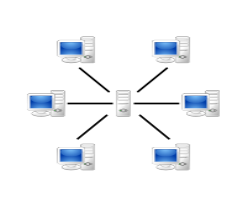Standalone, Client-server, P2P Systems and Applications
Content
1) Definition of Standalone, client-server, peer to peer systems and applications
2) Comparison between standalone, client-server, peer to peer systems and applications
3) Web service and mobile application describe
4) Comparison of web service and mobile application
5) Application types, internet banking
6) Describe application types, system benchmark
7) Online freeware and application types
8) List of application types and Multiplayer game
Introduction
The overall aim of the initiative is how computer system like hardware and software work and some of the sectors such as standalone, client-server, p2p, websites, gaming, Mobile apps and also cover internet banking. In addition, compare different systems and application, In this, case study diagrams play crucial role to understand case study
                                                                                          Task 1 A
Standalone – A standalone computer system comment on any desktop computer or laptop without needs a connection to local area network (LAN) or wide area network (WAN) that can run small applications on its own. In addition, all the application programs normally installed on the hard disk and its do not require any extra software apart from operation system to run. Windows, IOS, android, OS x and Linux are some examples of standalone systems. After that, standalone applications mainly elderly type software not installed on each customer computer system. Essence computing manufacture only platform-independent applications. After that, it’s user choice to use any operating system on their computer. (emblad, 2009)
Client-Server – Client- server system are not similar to old type computer. The main work of Client-server system is supply good resources and services to one or more clients at the same time. In other words, a single server can provide data to a large group at one time. An example, automated teller machine (ATM) network. The server that controls all of the bank accounts. Then, customers generally use ATMs as clients to interface to a server. When two banks servers connected with each other. Then, ATMs provide a user interface and the server gives services such as resettle money from account to account. Client- server application is that category of software that runs on client PCs and creates command to the remote server. This kind of application written in high-level visual programming (htt5)
                                          
In this diagram, one server that connects to number of computers at one time
Peer to peer (p2p) – Peer to peer networking is a technique of share individual resources(data) and it is effective for small-scale businesses or for home. In addition, there’s no main server on the network that’s why p2p network only shares files and printer as possible. For example, telephony traffic is also progress using p2p technology. Peer to peer applications comes in use when downloading files from numerous sources on the internet. Some examples, Bittorrent, Limewire, Gnutella, kazaa etc (information)
                                    
In this picture, its shows connection of different PCs for data sharing
                                                         Task1 B
Comparison of standalone, client-server, peer to peer systems and application
|
     Standalone |
    Client-server |
    Peer to peer |
|
– In standalone system, most client-server application can be installed in “standalone setup” – Standalone system offers no security – They can also be portable applications -Standalone app works without the internet -A portable application does not require installation and can be brought to everywhere |
-There are separate dedicated servers – client server system store files on the server – client-server can become as big as you need them to be -It offers elaborate security measures -Become very expensive -Large number of workstations -Easy to manage |
– It has no central server -P2p system no central storage or authentication -But not in p2p installed only in homes computers or very small businesses -They offer almost no security -Inexpensive to set up -Limited number of workstations -Hard to manage |
(http://www.techrepublic.com/article/understanding-the-differences-between-client-server-and-peer-to-peer-networks/ )
                                                                     Task 2A
Describe web service and mobile application
1) Web service– Application service is a software that built and available over the internet and the main use of web services is XML messing system.In simple words. Web service is a self-contained, dynamic application, distributed that can be printed and discovered on the internet to generated outcomes and supply chains. For example,
java apache Axis 2, microsoft.NET, Perl web and Python web. (htt)
2) Mobile applications– Mobile application are manufactured for small handheld devices like tablets, mobile phones and smartphones. In addition, “app store” is the main hub of mobile apps in which all types of app are downloaded and some of them also preloaded in the devices. The android, IOS, Windows and blackberry are well- known smartphones platforms for supporting a mobile app. For examples, games, education, music, shopping, IM apps (priya, 2016)
                                    
This show different types of mobile apps
Comparison between web services and mobile apps
|
              Web service – Web services are standard based, process for development and maintenance -It also reduce integration costs – With the help of web services business to business, integration becomes easier – Easy to installing and maintain – Some issues are lack of access from brawer – No links from emails and web pages -It does not hold position HTTP |
         Mobile application -Mobile apps can be downloaded from an online store – It always remains on the user’s smartphones, either for repeated or frequent use – The maintenance cost is high – High graphical performance – Good Security system – Fast apps performance – Slow development speed and high development cost |
(https://www.apteligent.com/2015/09/app-insight-between-mobile-and-web/)
                                       Task 3
Application types, Internet Banking
1) Internet banking– Internet banking are very popular and easy to use in the modern world and people with one touch takes the account detail through a smartphone without visit any branch of the bank. More than that, user can transfer and receive money, pay bills, initiate fixed deposits through banking app
Types of testing in Internet banking applications
1) Usability testing- It’s will very good things that banking application need to be tested for simple and good design so that ever user would be able to work with internet banking application
2) Functional testing – Functional testing enclose to examine for all specifications and requirements
3) Performance testing- Mainly during festival time and when bank offer discounts on different product on that time performance failures can effects the reputation of the financial institution badly
4) Database testing- This will be done for data integrity, migration, validation and rules
5) UAT testing- banking application is use (htt2)
In the case of internet banking, mobile application and web services are more usefull rather than p2p, standalone and client-server. Because now a days banking play a crucial role in business and it’s all happness with the help of internet. In addition, banking apps and websites are very important in client life
                                  Task 3
System Benchmark
Is a type of test that checks the performance of hardware and software. This test also uses to compare two different products according to their performance. When comparing benchmark, the value of the product come higher in the result that’s means faster the component, software and overall computer. This picture clear all things
                                           (htt3)
(htt3)
Example of computer benchmark programs
1) Pass mark– Mainly it is a software company that’s making software for benchmark testing on a computer system
2) Cyrstal mark– crystal mark is collection of freeware benchmark software
In system benchmark
In my opinion, the system benchmark is already installed in our computer windows so, there is not the role of mobile apps and web services but, p2p, standalone and client-server come in use because benchmark compares the performance of two different. In case, client-server and p2p may be used
Online Freeware
Online freeware means not an original copy of the software, application or program that freely download from the internet and then installed on Pc and used it. Such, a program is free of cost to users. There is the total difference between free software and freeware, as the user allows to modify the source code for integrated with other software. Common examples, Mozilla firebox, goggle chrome and PDF file and skype, also Freeware anti-virus software like AVG free anti- virus and Microsoft security Essentials. Mainly freeware comes in all category software

Freeware software available for no cost money, mostly software comes with some restriction on the distribution and most copies maker and in which user can chance the program source code, some software are open source and left ones remains closed source (htt4)
Online freeware totally comes in web services application because when client downloaded the software from website whenever it is copy write software. In that case, web services and mobile application come in use
Multiplayer Games
There is no end for multiplayer games, but, I cannot describe in the definition. Multiplayer game mainly plays on the internet and more than one player can play and most multiplayer games connected players through the multiplayer server. EA is one of largest video games manufactural company and EA deals with all category games like sports, action, puzzle, racing and some software
                        
In diagram, different number of players play the game by connected with the internet, so picture explain all about multiplayer games(https://www.rosiesworld.co.nz/games/?gclid=CLnduP3ItNICFYaVvAodV7IMXg)
In my opinion, multiplayer games cannot run without both the applications, because client downloaded the game from the web site and then client-server makes the connection between different player. After that, players start playing game through the internet
References
(n.d.). guis/remotecliserver.html.
(n.d.). https://www.tutorialspoint.com/webservices/what_are_web_services.htm.
(n.d.). http://www.softwaretestingclass.com/internet-banking-application-sample-test-cases-and-best-practices/.
(n.d.). http://www.softwaretestingclass.com/internet-banking-application-sample-test-cases-and-best-practices/.
(n.d.). http://www.computerhope.com/jargon/b/benchmar.htm.
(n.d.). https://www.reference.com/technology/examples-freeware-73ea36c07127304.
(n.d.). https://techterms.com/definition/client-server_model.
emblad, s. (2009). https://www.thebalance.com/types-of-stand-alone-software-1293731.
information, g. (n.d.). https://daf.csulb.edu/offices/its/publication/p2p.html#q1.
priya. (2016). https://www.lifewire.com/what-is-a-mobile-application-2373354?utm_term=mobile+applications+definition&utm_content=p1-main-2-title&utm_medium=sem.
SUMMARY
In case study reach, I discus different topics p2p, standalone, client-server and compare them. After that, give some examples and references. In addition, web services and mobiles apps and it uses, examples. In the second part, system benchmark, internet banking and games and give an introduction on application types and in last references.
1)
                                                                         Task1A
- Â Description of Standalone ,Client-server ,peer to peer Systems and applications
Standalone– A standalone device easily functions with other hardware. This means it is unable to combine with another device. For example, Â DVR that is integrated into a digital cable box is not a standalone While a TIVO box that can record television programs is a Standalone device Moreover, standalone can also know as Software programs that it runs only on operating system not require any types of software. This means that most software programs are a standalone program. Mainly, software like expansion packs for video games and Plug-ins are not standalone programs Since they will not runs unless a certain program is already installed
Client–server-  client-server systems are not similar to old type computer. The main work of client-server system provides resources and services to one and more clients. In other words, a  single server can provide information to a number of clients at one time. An example, automated teller machine (ATM) network. The server that manages all of the accounts for bank and customers typically use ATMs as clients to interface to a server. This server may connect with another bank server       (such as when withdrawing money at a bank at which the user does not have an account). The ATMs provide a user interface and the servers provide services Such as transferring money between accounts and cheeking on account